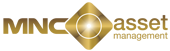Panduan Penggunaan MotionFunds
MotionFunds merupakan system reksadana online yang disediakan oleh PT MNC Asset Management. Untuk dapat menggunakan fasilitas MotionFunds, Anda harus terdaftar sebagai nasabah kami dan sudah memiliki akun di MotionFunds. Jika Anda sudah memenuhi keduanya namun lupa password, Anda dapat mengatur ulang password dengan cara sebagai berikut.
Cara Mengatur Ulang Password :
- Klik tombol “Lupa Password”.
- Masukkan username beserta email yang telah Anda daftarkan.
- Selesai, Anda akan segera mendapat informasi lebih lanjut di email Anda.
Jika Anda belum terdaftar sebagai nasabah kami, Anda dapat melakukan registrasi secara online dengan cara sebagai berikut.
Cara Registrasi Nasabah Baru :
- Klik tombol “Register”.
- Silahkan baca serta pahami syarat dan ketentuan umum yang berlaku. Pastikan Anda telah mempersiapkan dokumen yang diperlukan. (Daftar dokumen terlampir di bagian bawah halaman registrasi)
- Isi formulir pendaftaran dengan informasi yang valid.
- Isi formulir pertanyaan risk profile.
- Periksa kembali informasi yang telah Anda masukan. Pastikan informasi tersebut sudah benar dan sesuai.
- Lakukan unggah dokumen yang telah Anda persiapkan sebelumnya.
- Selesai, Anda telah terdaftar sebagai nasabah kami dan memiliki akun MotionFunds.
Jenis transaksi dalam MotionFunds.
Untuk menikmati layanan transaksi kami, lakukan login dengan menggunakan username dan password milik Anda.
- Subscription Anda dapat melakukan transaksi pembelian unit penyertaan, dengan cara :
- Pilih transaksi “Subscription” pada menu “Transaction”.
- Pilih produk yang akan dibeli, baca dan pahami prospektus dari masing-masing produk serta syarat dan ketentuan yang berlaku.
- Isi formulir transaksi.
- Konfirmasi transaksi, periksa kembali transaksi yang Anda lakukan.
- Jika diperlukan, unggah bukti pembayaran atau dokumen lainnya.
- Selesai.
- Redemption Anda dapat melakukan transaksi penjualan kembali unit penyertaan yang dimiliki, dengan cara :
- Pilih transaksi “Redemption” pada menu “Transaction”.
- Pilih produk yang akan dijual kembali, baca serta pahami syarat dan ketentuan yang berlaku.
- Isi formulir transaksi.
- Konfirmasi transaksi, periksa kembali transaksi yang Anda lakukan.
- Jika diperlukan, unggah dokumen identitas Anda atau dokumen lainnya.
- Selesai.
- Switching Anda dapat melakukan transaksi pemindahan unit penyertaan ke unit produk lain, dengan cara :
- Pilih transaksi “Switching” pada menu “Transaction”.
- Pilih produk yang akan di tukar, baca serta pahami syarat dan ketentuan yang berlaku.
- Isi formulir transaksi.
- Konfirmasi transaksi, periksa kembali transaksi yang Anda lakukan.
- Jika diperlukan, unggah dokumen identitas Anda atau dokumen lainnya.
- Selesai.
© 2016 PT MNC Asset Management. All Rights Reserved.
Syarat Dan Ketentuan